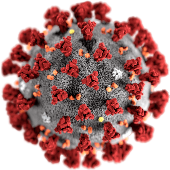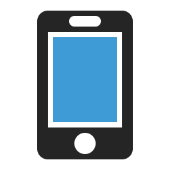Email at your
fingertips
Complimentary Pack
FREE
Up to
5
email accounts per
master account
NCKCN & CTC members only
EdgeWave spam filtering included
( username@nckcn.com )
Highlights
Mailbox storage limit: 500MB
Max number of folders: 1000
Email size limit: 20MB
Feel safe knowing that NCKCN does not perform any
type of data-mining techniques and never will
on our members email accounts like other
email service providers do
. : : NCKCN Email : : .
Fast • Modern • Flexible
Need more info?
Required*
100's of 😊
Internet
Subscribers
14
Areas
Covered
1
Community
Network
6
Different
Services
110+
People Like Us
on Facebook